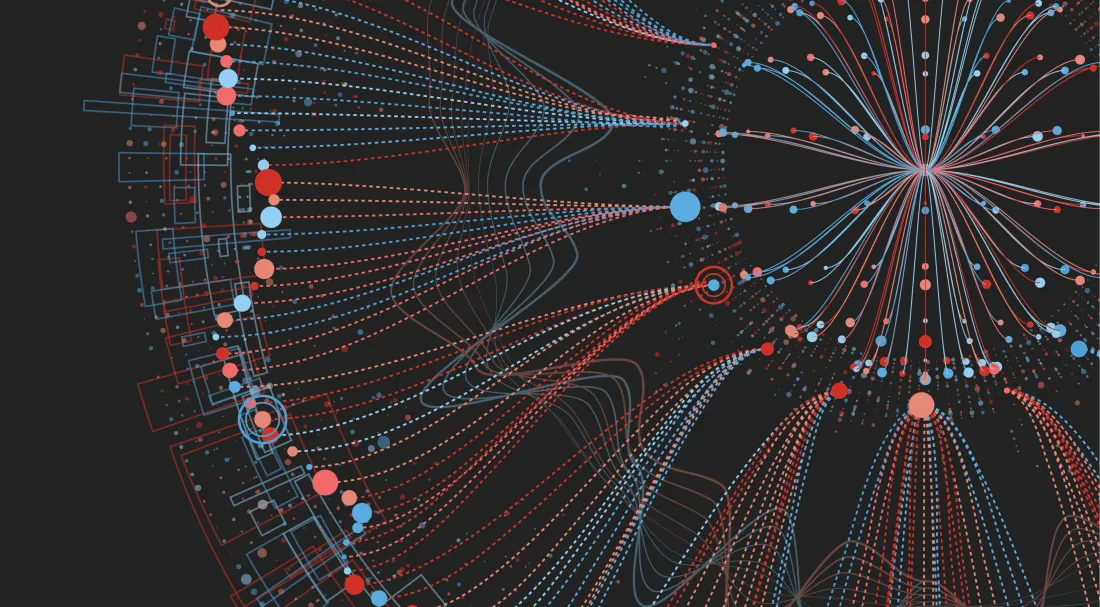Data visualization is an important aspect of data analysis and understanding. It allows us to easily identify patterns, trends, and outliers in our data, which can help guide our analysis and decision-making. In this blog post, we will explore how to use Python to create various types of data visualizations.
Python has a number of powerful libraries for data visualization, including Matplotlib, Seaborn, and Plotly. These libraries provide a wide range of options for creating different types of visualizations, from simple line and bar charts to more complex heatmaps and interactive visualizations.
We will start by discussing Matplotlib, the most widely used data visualization library in Python. Matplotlib is a powerful library that provides a wide range of options for creating different types of visualizations. It is also highly customizable, allowing you to create visualizations that are tailored to your specific needs.
To create a basic line chart using Matplotlib, we can use the following code:
import matplotlib.pyplot as plt
x = [1, 2, 3, 4, 5]
y = [2, 4, 6, 8, 10]
plt.plot(x, y)
plt.show()
This will create a simple line chart with x-axis values of 1, 2, 3, 4, and 5, and y-axis values of 2, 4, 6, 8, and 10. The plt.show() function is used to display the chart in the output window.
Next, we will discuss Seaborn, which is built on top of Matplotlib and provides a higher-level interface for creating visualizations. Seaborn is particularly useful for creating more advanced visualizations, such as heatmaps, scatter plots, and violin plots.
Here's an example of a heatmap using Seaborn
import seaborn as sns
data = [[1, 2, 3], [4, 5, 6], [7, 8, 9]]
sns.heatmap(data)
plt.show()
This will create a heatmap visualization of the data provided.
Finally, we will discuss Plotly, which is a JavaScript library that can be used to create interactive visualizations. Plotly is particularly useful for creating visualizations that can be embedded in web pages or shared online.
Here's an example of a bar chart using Plotly:
import plotly.express as px
data = {'x': [1, 2, 3], 'y': [4, 5, 6]}
fig = px.bar(data, x='x', y='y')
fig.show()
This will create an interactive bar chart with x-axis values of 1, 2, and 3, and y-axis values of 4, 5, and 6. The fig.show() function is used to display the chart.
In this blog post, we have discussed how to use Python to create different types of data visualizations using the libraries Matplotlib, Seaborn and Plotly. Each library offers a different set of capabilities and is suited for different types of visualizations. With these tools, you can easily create powerful and meaningful visualizations of your data.